Do you need a new IT environment for a start-up or an independent business unit?
Drive growth and innovation with digital workplaces from oneclick™.

Are you facing these challenges?
High initial investment
Your start-up or new business unit has limited funds. The acquisition of hardware, licenses and IT infrastructure can take up a considerable part of your budget.
Long setup times and expert knowledge
Setting up a complete IT infrastructure is time-consuming and requires expert knowledge, which is keeping you very long, especially in the initial phase when agility and quick results are important.
Scaling issues
The growth of a start-up is unpredictable. Inflexible IT can inhibit growth for it cannot scale quickly enough to meet growing demands.
This is how oneclick™ supports your ambitious start-up
- Easy setup of a fully functional IT environment, without a lot of expertise and specialized IT department.
- On-demand payment for used resources.
- Access from any end device via browser to a unified workspace in the cloud – and from there to all the applications and data you need.

“When we founded our start-up, we knew how critical the right IT infrastructure would be to our success. Thanks to oneclick™, we were able to focus on achieving a product-market fit quickly without worrying about our IT.”
Elizabeth Robinson, IT-Manager, Start-Up Founder, 20 Employees
Answers to your most important questions
We understand your situation and offer a solution that allows you to easily overcome the IT challenges of launching a start-up.
How does oneclick™ help optimize IT costs for start-ups?
oneclick™ means no high upfront investment in servers or end devices, payment only for actually used resources, savings on maintenance or updates, and less need for IT staff.
When does the use of oneclick™ make sense?
With oneclick™ you can easily and quickly deploy cloud desktops. This is helpful especially if you want to use specialized desktop applications or legacy software that is not available as a web version.
What additional value does oneclick™ offer?
Particularly when using multiple applications, integrating them in a centralized desktop environment is much better and more clearly. The oneclick™ Unified Workspace offers single sign-on without having to log in to each application individually.
How does oneclick™ help with data security?
oneclick™ enables structured control of data access based on user roles and rights. Although employees can access from anywhere via highly encrypted streaming, applications and data remain at the designated hosting location.
What makes oneclick™ attractive for winning top talents?
Top talents value innovation and a good work-life balance. oneclick™ enables access to the resources they need with their preferred (private) end device – from anywhere and at any time. As an employer, you can thus offer a flexible and digital working environment.
Can oneclick™ adapt to changing requirements?
With oneclick™ you can react quickly to changing requirements, be it the onboarding of new employees, the expansion of IT resources or the integration of new software applications – all without complex and time-consuming IT projects.
Choose between six solutions, depending on your requirements

Particularly suitable for …
- an immediate demand
- rather constant users
- low own IT resources
For fast and affordable deployment of software to a smaller user number on a single virtual machine in your Public Cloud.
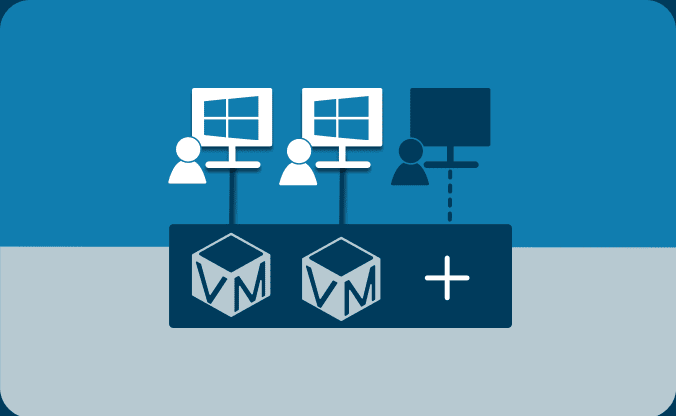
Particularly suitable for …
- larger user numbers
- the requirement for adaptable costs
- interest in IT outsourcing
For cost-effective and flexible operation of a client desktop infrastructure on a scalable pool of virtual machines in your and other Public Clouds.
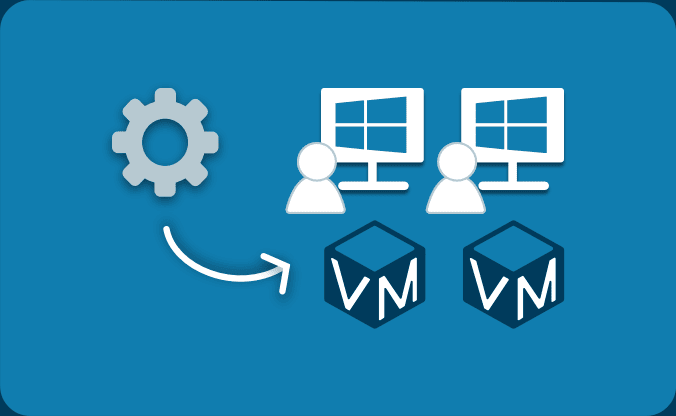
Particularly suitable for …
- decentralized workforce
- the need to create new workplaces quickly
- data worth protecting
For the central and secure provision of virtual desktops and virtualized applications on a self-managed infrastructure.

Particularly suitable for …
- underutilized physical servers
- the desire to save costs and energy consumption
- high requirements for availability
For efficient creation and management of virtual machines on bare metal servers, either on-premises or in a Private Cloud.
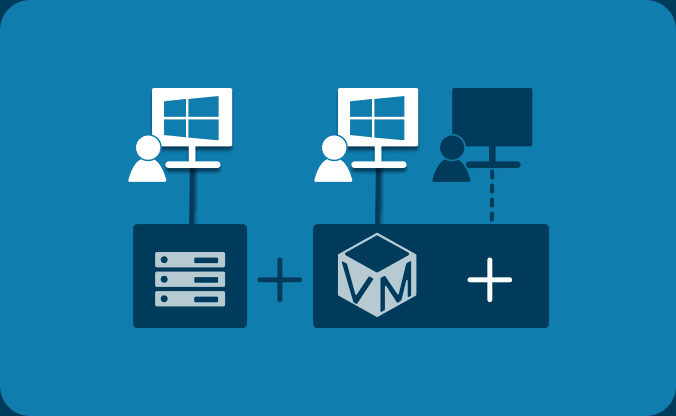
Particularly suitable for …
- seasonal user fluctuations
- short-term peak loads
- limited on-premises capacities
For uncomplicated load balancing into your Public Cloud when customers no longer have any on-premises capacities available.
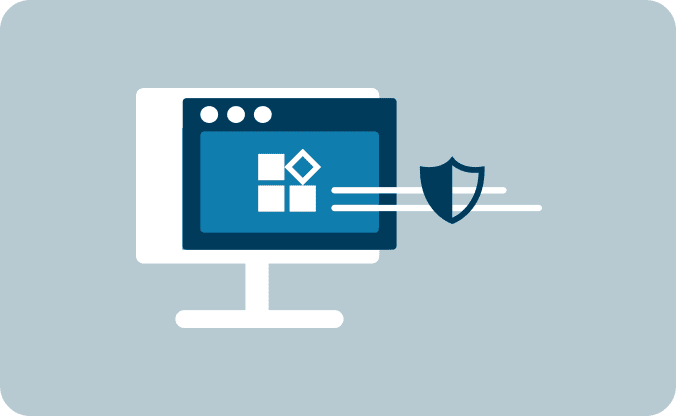
Particularly suitable for …
- reliable protection of web apps
- encryption of communication
- load balancing and fail-safety
Secure Web App Deployment
For ensuring that no user or client communicates directly with the web server, maintaining its anonymity.
Rely on a leading cloud platform for the deployment of digital workplaces!
Give your start-up the technological edge it deserves.