Cloud Bursting for User Desktops
Rely on a hybrid architecture and use public cloud resources when you no longer have any on-premises capacities available.

“The majority of legacy VDI deployments consist of static capacity on-prem. While this provides unparalleled control over the environment, organizations should be using a mix with the cloud to scale to demand.“
Tech Tide™: End-User Computing, Q1 2023, Forrester
The oneclick™ Cloud Bursting for User Desktops …
is a technology to scale dynamically between an on-premises infrastructure and a Public Cloud
helps you to deploy additional resources when needed
enables the automatic release of resources when the bottleneck is resolved
Particularly suitable for ...
- seasonal user fluctuations
- short-term peak loads
- limited on-premises server capacities
Shift your virtual desktop workloads flexibly and automatically between on-premises and the cloud
Application deployment
before
Pay on-premises resources for maximum peak workloads, even if you only need them for a short period of time.
- Cumbersome procurement and frequent excess capacity
with oneclick™
Benefit from quickly expandable infrastructure in the Public Cloud.
- Exchange of high investments for low variable operating costs
Pay on-premises resources for maximum peak workloads, even if you only need them for a short period of time.
- Cumbersome procurement and frequent excess capacity
Benefit from quickly expandable infrastructure in the Public Cloud.
- Exchange of high investments for low variable operating costs
Application deployment
before
Bear the risk of overloaded on-premises servers with greatly increased accesses.
- Slow response times of your business-critical applications
with oneclick™
Reduce the risk of downtime or performance issues due to internal bottlenecks.
- High system performance at all times, without interruptions
Bear the risk of overloaded on-premises servers with greatly increased accesses.
- Slow response times of your business-critical applications
Reduce the risk of downtime or performance issues due to internal bottlenecks.
- High system performance at all times, without interruptions
Application deployment
before
Organize additional server hardware for your own data center or set up a decoupled environment in the cloud.
- Cumbersome implementation and use of IT resources
with oneclick™
Manage your on-premises and cloud infrastructure in a hybrid environment through a uniform platform.
- Central load balancing and dynamic autoscaling
Organize additional server hardware for your own data center or set up a decoupled environment in the cloud.
- Cumbersome implementation and use of IT resources
Manage your on-premises and cloud infrastructure in a hybrid environment through a uniform platform.
- Central load balancing and dynamic autoscaling
The decision is not „on-premises or cloud“, but „on-premises and cloud“
This is what a Cloud Bursting architecture for user desktops can
look like
- Your on-premises infrastructure offers control and compliance benefits, but may be limited in terms of resource capacity. The Public Cloud offers state-of-the-art IT security and high scalability.
„We can now easily handle peak loads without having to permanently organize new costly and complex on-premises resources.“
Mathias Schmidt, Head of Sales Operations, mobile.de GmbH, Germany’s largest vehicle market, 270 Employees
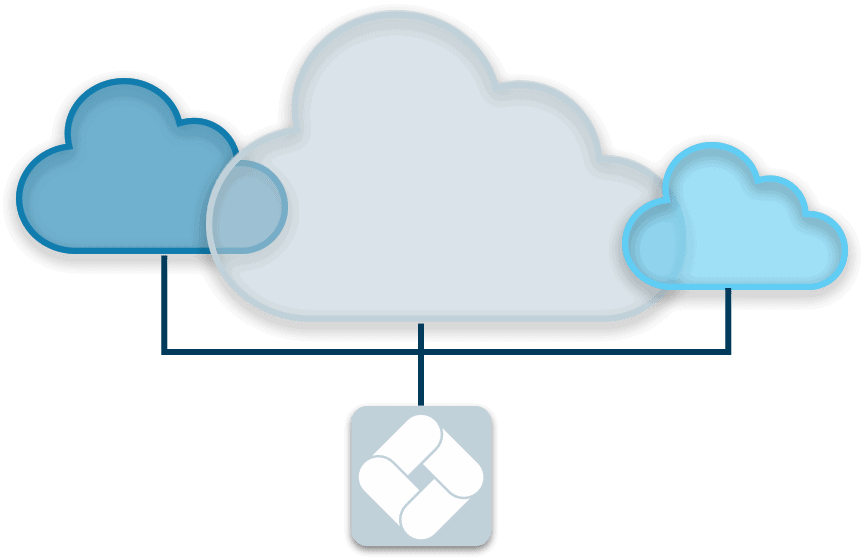
With API integration to leading cloud providers
oneclick™ interfaces with the clouds of leading providers so you can deploy infrastructure resources without delay. As a supplement to your local provider, you can also realize multi-cloud scenarios and easily open up additional geographical regions.
Cloud Bursting for Disaster Recovery
In addition to balancing peak loads, you can use cloud bursting for disaster recovery. Traditionally, organizations often use physical and therefore expensive standby systems. With Cloud Bursting, you can seamlessly switch to a geographically redundant Public Cloud in the event of a failure.

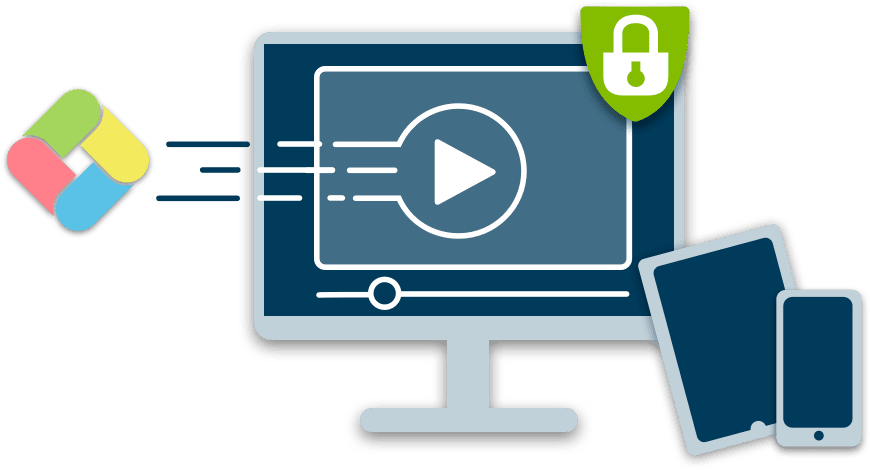
More secure user accesses than via RDP an VPN
Increase the security of user accesses not only to cloud environments but also to your on-premises infrastructure. Instead of a direct connection, the oneclick™ platform uses multiple levels of authentication and highly encrypted streaming – while enabling uncomplicated access from any end device via the browser.
Try the oneclick™ Cloud Bursting right away
Compared to the technologies of the large hyperscalers and their complex portals with numerous services to configure, you can implement oneclick™ Cloud Bursting quickly and easily.
Register for a oneclick™ account.
Connect your on-premises infrastructure to the oneclick™ platform.
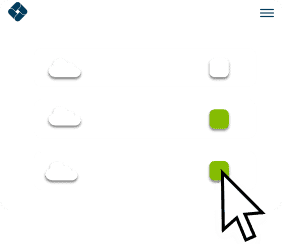
Select your preferred Public Cloud provider in oneclick™.
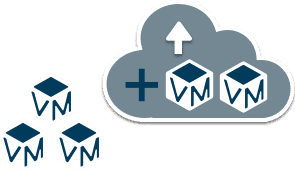
Create a pool of on-premises virtual machines along with a template for the additional cloud resources.

Define your desired load balancing parameters.
Shall we discuss your starting position and a possible improvement?
Get advice on how to scale dynamically between your on-premises infrastructure and the Public Cloud.