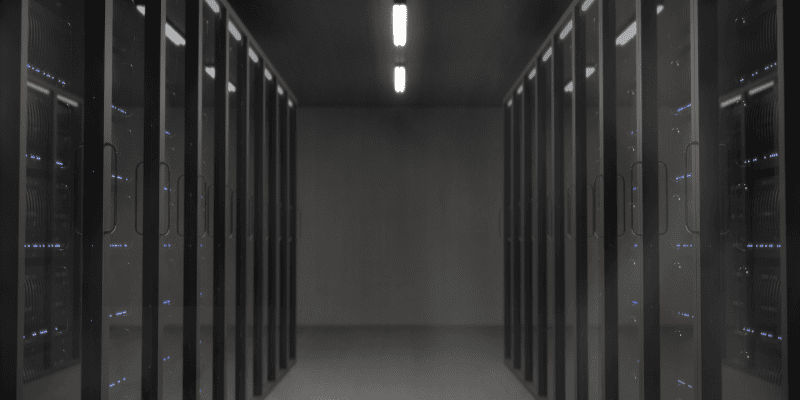The remote desktop, also described as remote access, has gained significantly more importance over the last few years. The process describes the connection of two or more computers via the internet. In this way, it is possible to log into a computer or server in in a different place from a home computer.
Remote Access for Personal Use
In private use, remote access often serves to access a web space or a server. In this case, the data is generally stored on the server of a web host. Using remote access, it is possible to make a connection with the server of the host from a computer to access the data or to make changes to the system.
Remote Desktop for Business Use
There is particularly high demand for the remote desktop in business. An example would be IT departments of companies, wishing to access the various computers within the organisation to install new software or fix problems. The remote desktop is also frequently used to access a central server, which is often located in a separate server room.
Another area of application for remote access is customer support. Special remote desktop tools such as TeamViewer enable a company to access their customers’ computers or servers as long as the access data is known to them.
In case of technical problems, remote access offers quick and cost-efficient assistance – without needing a technician on site. Generally, both computers need an internet connection for remote desktop to function. In a network or server environment, a functioning network connection or intranet usually suffices.
Remote Desktop Tools
Nowadays, there is a range of remote desktop tools available, which can be used for remote access. A well-known tool is TeamViewer. This software from Germany was specifically developed for technical support, but also enables video conferences, webinars and even has its own chat. There are also a number of other tools, which are often integrated in Messenger or are part of the operating system. Microsoft Windows and Microsoft Windows Server Editions for example include a simple software as a standard, which enables the set-up of a remote desktop connection.
Requirements in the B2B sector are often even more complex and in addition to remote desktop tools, providers of cloud desktop and Desktop-as-a-Service, such as oneclick, have also positioned themselves in the market place. These tools enable companies to connect to the desktop via browser using any device from any location. It not only allows access to the desktop, but also facilitates teams to work together in real time, with collaborative working often being a requirement of many companies.
Advantages and disadvantages of the remote desktop connection
The advantages of the remote desktop connection are evident. Via remote access it is possible to access a remote computer or server, without having to be on site.
This process can be used within the organisation to solve problems on computers, monitor users or to centrally install software updates. Remote access has also established itself to deliver customer support in the B2B sector. In this field, the software ensures quick and uncomplicated assistance saving companies time and money. The technology’s advantages become particularly evident when considering that most IT problems can be solved quickly and efficiently via remote access.
However, the remote desktop also has a few disadvantages. Even though remote access using remote desktop tools enables access to a computer or server, this only applies to the operating system. As soon as changes to the hardware are required, remote desktop is no longer useful. Remote access reaches its limits even quicker, in case a CD / DVD or a USB stick has to be connected with the server. Even though software is available that allows copying of data from a host computer to the remote computer, in these cases the remote desktop often becomes complex. Another disadvantage is that for remote access an internet or network/intranet connection has to be available. The device also need to be switched on. This means that remote access is useless if there is a connection problem, if the computer does not start or has unintentionally been switched off.
Conclusion
Remote desktop is a practical tool and can solve many problems. In private use, it serves to connect with a server / web host or facilitates a remote desktop connection with a computer at work. In B2B use, a remote desktop can help solve problems in the IT infrastructure, run security updates or optimise processes.
The demand for complete solutions, which make work more efficient and minimise administrative IT effort at the same time, grows as more and more companies realise that these solutions correlate directly positively with their productivity and economic efficiency.
oneclick’s VDI solutions meet the requirements of the informed business owner. The central administration of the digital workspaces guarantees high conformity and security. The workspace via streaming has a responsive design, which also optimises working on a smart phone and tablet. Whole desktops, web or remote Apps, SaaS solutions or terminal applications are available with oneclick via a central desktop and therefore company applications can be accessed from anywhere in the world.
Image Sources:
Image 1 © Stokpic | pexels.com
Image 2 © Burst | pexels.com
Image 3 © Pixabay | pexels.com