As simple as streaming a movie – but for software applications
Benefit from our complete platform approach for deploying software applications and delivering them to users so they can work productively.
The oneclick™ platform provides everything you need for software distribution and the productive work with it in a modular building block system: A central management console for the deployment and administration of your infrastructure, a Unified Workspace for the delivery to the users as well as an integrated learning management system (LMS) and collaboration tools.
Like movies, oneclick™ streams applications from remote servers to users, who can then interact with them. The innovative streaming technology guarantees that sensitive data never leaves the secure hosting location.
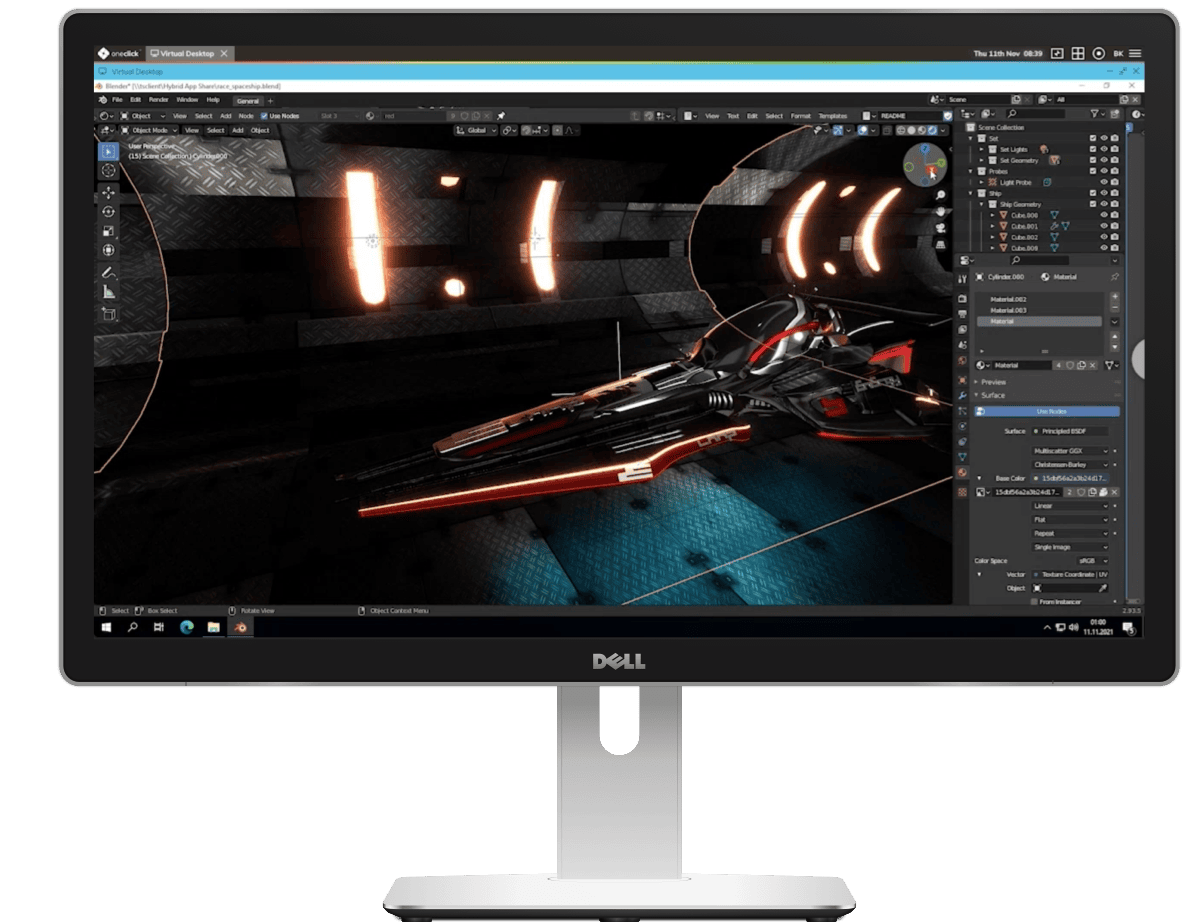

“oneclick™ has a 3x faster performance when operating special software.“
Michael Scholl, IT Manager, ROLAND Rechtsschutz-Versicherungs-AG, Insurance company, 1.300 employees
Why choose a Platform-as-a-Service (PaaS) approach for application deployment?
oneclick™ Platform-as-a-Service (PaaS) is a complete cloud environment that includes everything you need to deploy, operate and deliver software applications. The benefits of PaaS compared to setting up, running and maintaining your own environment include:
Faster time to market
You have instant access to a complete application deployment platform that you don’t have to set up or manage, freeing up your time. time.
Less maintenance effort
Self-managed technical systems present challenges, especially when it comes to upgrades. With our oneclick™ PaaS, we are responsible for keeping everything up to date.
Lower costs
The resources for our oneclick™ PaaS are on-demand, so you only pay for what you actually use. We also provide access to advanced tools that are too expensive for smaller user numbers.e.
Easier scalability
No more worrying about capacity. Our oneclick™ PaaS lets you scale down for low usage periods or scale up immediately to meet unexpected surges in demand.
More flexible access
Your admins and users can access the oneclick™ management console as well as personal desktops and applications from anywhere with any device through an internet connection..
Improved security
With our oneclick™ PaaS, we are responsible for securing the infrastructure. In addition to state-of-the-art security standards, we operate our own Security Operation Center (SOC).
How users work with oneclick™
Provide your users with hardware-independent access to all released software applications.
The Unified Workspace in the browser provides centralized, intuitive, and consistent access to all software applications and data, regardless of where they are hosted or what device or operating system is used. Alternatively, you can publish resources as a direct link or grant access via a client to be installed on end devices.
- Delivery of entire desktops or individual applications
- For Windows, Linux, MacOS and (internal) web apps
- Single sign-on
- Logon with private Active Directory or Azure AD possible

oneclick™ enables the integration of peripheral devices. Determine which interactions you want to allow our users to have or not between the digital workplace and various input and output devices: Printing, scanning, making phone calls, sharing files, authentication via USB smart cards, and much more.
- Responsive design and use of multiple screens
- Clipboard pass-through and keyboard shortcuts
- Integrated printing and 2-way audio
- USB forwarding

With the oneclick™ Hybrid Drive you regain control over your data. When connected to virtual machines, the Hybrid Drive is mounted and not synchronized. Advantages: You can immediately revoke access rights, increase performance and do not consume any storage space on the virtual machine.
- File upload via drag & drop
- Online and offline availability
- Centralized GDPR-compliant storage, including encrypted backups
- Secure sharing with team members, customers, and partners
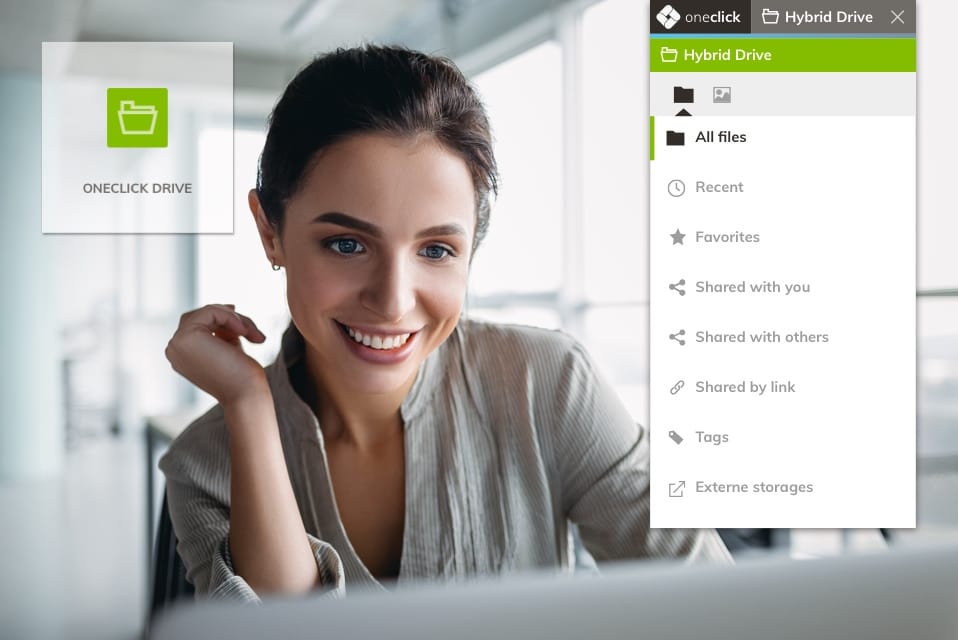
Integrated support tools help to solve problems quickly. You can track the progress of your tickets in real time. Tiered support programs offer different service levels. A status page provides information about platform availability, incidents and upcoming maintenance.
- Support chat for immediate help
- Screen recording which can be sent directly to support team
- Analysis of all network segments for performance optimization (comming soon)
- 24/7 support

You can choose between six solutions depending on your use case

- Software Updates
- Load balancing and autoscaling (Cloud) resources
- Execution of Windows tasks
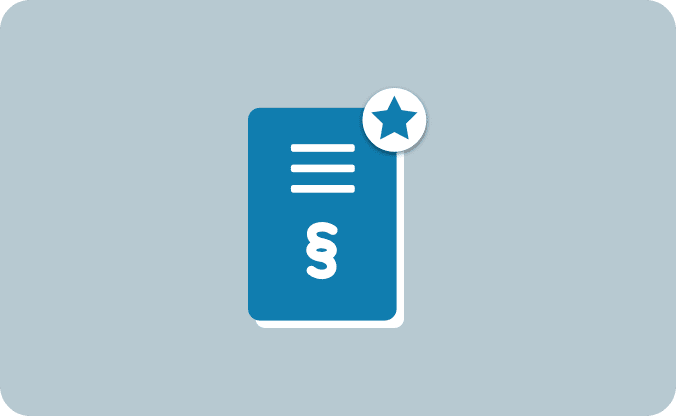
- Highly-encrypted access
- Zero Trust Architecture
- Security policies & identity provider
oneclick™ comes with a central customer administration for channel partners. You can design role concepts and integrate the platform into your own systems via an addressable interface (API).
Always well informed: Monitor your IT infrastructure in real time using clear graphics and receive notifications of critical events or deviations from defined thresholds.
Don’t stop after the technical deployment. Train your employees to use oneclick™ as well as your software applications and other work related topics – and enable productive collaboration.
Your individual design for more user loyalty
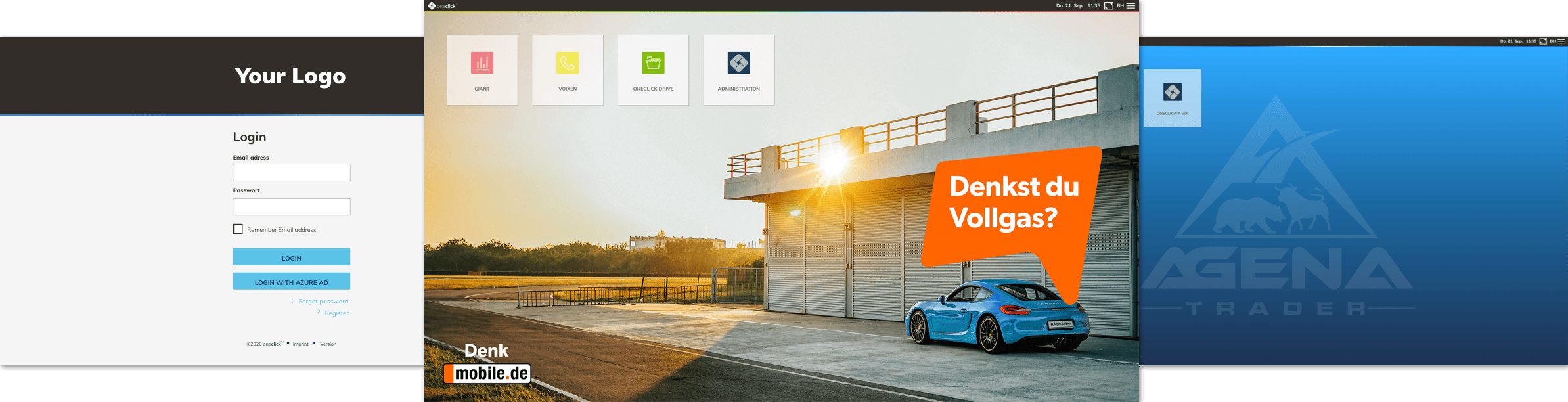
We are happy to design the web portal for access to the cloud desktop or single virtualised applications according to your preferences. A customized digital workplace improves user experience and engagement with your business.
„Best Practice for Technology Experience Management.“
„An exciting and innovative tech vendor.“
„The answer to a changing work environment and increasing digitisation.“
You can choose between six solutions depending on your use case

Particularly suitable for …
- an immediate demand
- rather constant users
- low own IT resources
For fast and affordable deployment of software to a smaller user number on a single virtual machine in your Public Cloud.
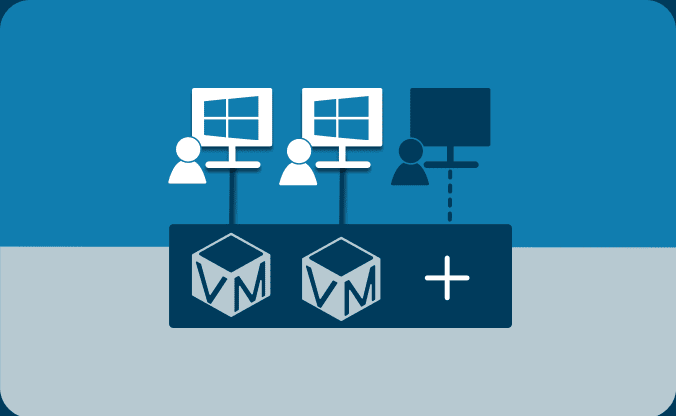
Particularly suitable for …
- larger user numbers
- the requirement for adaptable costs
- interest in IT outsourcing
For cost-effective and flexible operation of a client desktop infrastructure on a scalable pool of virtual machines in your and other Public Clouds.
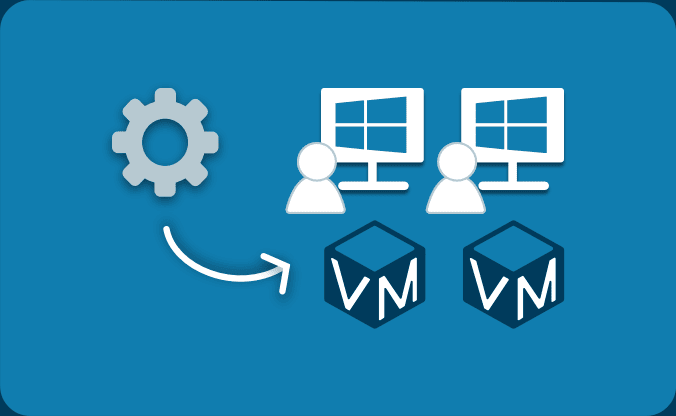
Particularly suitable for …
- decentralized workforce
- the need to create new workplaces quickly
- data worth protecting
For the central and secure provision of virtual desktops and virtualized applications on a self-managed infrastructure.

Particularly suitable for …
- underutilized physical servers
- the desire to save costs and energy consumption
- high requirements for availability
For efficient creation and management of virtual machines on bare metal servers, either on-premises or in a Private Cloud.
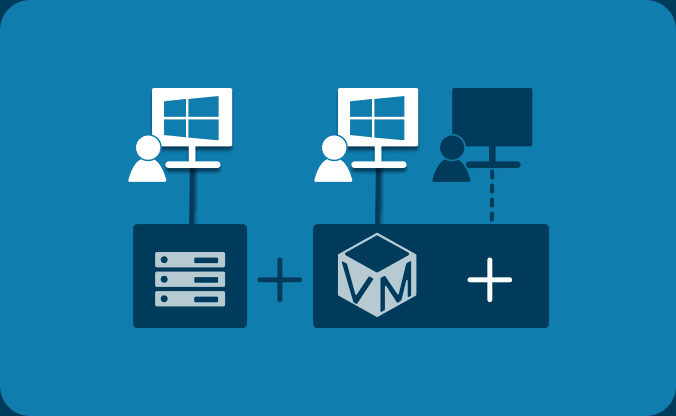
Particularly suitable for …
- seasonal user fluctuations
- short-term peak loads
- limited on-premises capacities
For uncomplicated load balancing into your Public Cloud when customers no longer have any on-premises capacities available.
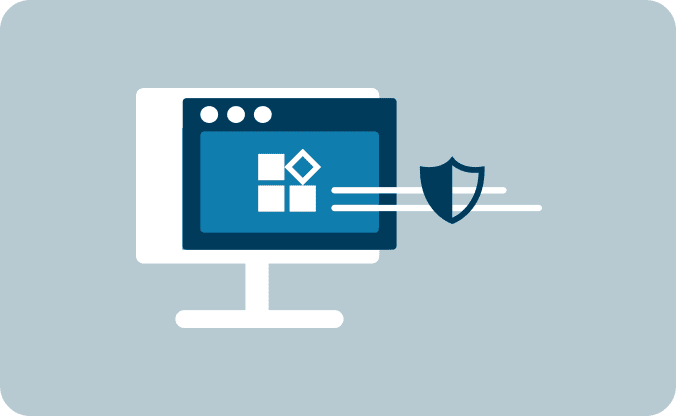
Particularly suitable for …
- reliable protection of web apps
- encryption of communication
- load balancing and fail-safety
Secure Web App Deployment
For ensuring that no user or client communicates directly with the web server, maintaining its anonymity.
