Is your existing hardware nearing end of life (EOL)?
Pave the way for a future-oriented and cost-efficient IT environment.

Are you facing these challenges?
Loss of productivity due to system failures and incompatibilities
Outdated servers or end devices increasingly lead to system failures, slow performance and compatibility problems with new software versions. This not only affects staff productivity, but also leads to high frustration.
No vendor support and increasing security risks
Your outdated hardware is no longer supported by the vendor. This means that updates or upgrades are no longer provided and potential security gaps will no longer be closed.
High costs for hardware replacement and upgrading
Purchasing new hardware is expensive, especially if you have to renew the entire IT environment. In addition, there are the costs of setting up and configuring new devices as well as data migration.
This is how oneclick™ supports you in modernising your IT due to outdated hardware
Many applications can be transferred directly into a highly available, cost-efficient and scalable cloud environment via “lift & shift”.
“Since we took the step into the cloud with oneclick™, hardware problems and outdated systems are a thing of the past. We are thrilled with the flexibility and reliability of the solution. Our staff can now work more efficiently, and we save significantly on IT costs!”
Jeffery Dawson, IT Management, Software Vendor, 85 Employees
Answers to your most important questions
We understand your situation and offer a solution that allows you to easily master the challenges of an upcoming IT modernisation.
Why should I migrate to the cloud instead of replacing my physical servers?
With a cloud solution, you avoid high investments paying only for the resources you actually use. Compared to an on-premises infrastructure, a cloud environment can scale up or down dynamically.
Is a combination of own servers and cloud also possible?
The cloud bursting approach allows you to run core applications on your own servers, while automatically pulling additional capacity from the cloud as the demand increases. In the event of a failure, automatic load balancing kicks in, ensuring continuous availability.
What is the benefit of oneclick™ regarding outdated end devices?
oneclick™ streams applications and data from the cloud, regardless of the condition or age of end devices. Your employees can operate current software versions even from older PCs or laptops. Constant hardware renewal becomes obsolete, extending the life of your end devices.
How do I migrate my current IT infrastructure to the cloud?
Depending on the used applications, we design a modern cloud environment and accompany you during the migration. Based on requirements in compliance, you can continue to operate your database servers on-premises or move them to the cloud as well.
What changes, once I'm in the cloud?
When data and applications are hosted in the cloud, the next migration from one virtual machine to another is much easier and faster than with traditional hardware upgrades. You don't have to configure each individual server manually but can create new resources based on existing images at any time.
How secure is my data in the cloud?
Professional Cloud Providers have significantly higher security precautions and availabilities than most companies can implement themselves. In addition, the oneclick™ platform is based on a tested security architecture. Applications and data are transmitted with a high level of encryption and user access is checked reliably.
Choose between six solutions, depending on your requirements

Particularly suitable for …
- an immediate demand
- rather constant users
- low own IT resources
For fast and affordable deployment of software to a smaller user number on a single virtual machine in your Public Cloud.
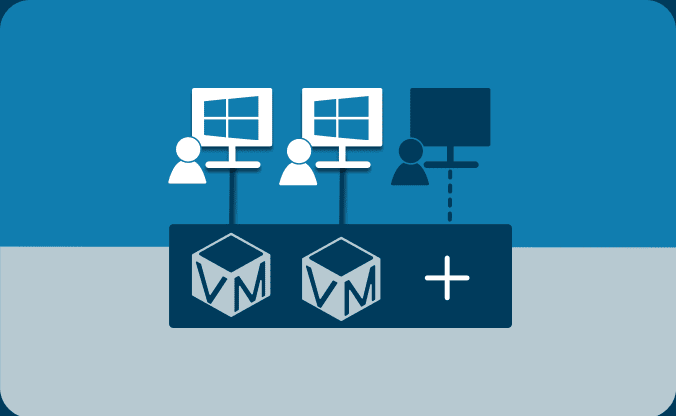
Particularly suitable for …
- larger user numbers
- the requirement for adaptable costs
- interest in IT outsourcing
For cost-effective and flexible operation of a client desktop infrastructure on a scalable pool of virtual machines in your and other Public Clouds.
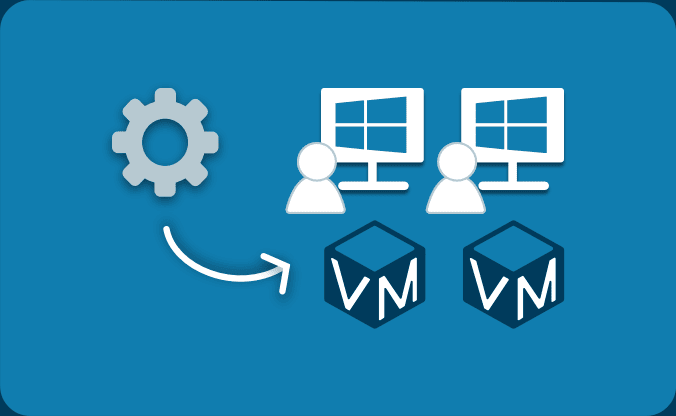
Particularly suitable for …
- decentralized workforce
- the need to create new workplaces quickly
- data worth protecting
For the central and secure provision of virtual desktops and virtualized applications on a self-managed infrastructure.

Particularly suitable for …
- underutilized physical servers
- the desire to save costs and energy consumption
- high requirements for availability
For efficient creation and management of virtual machines on bare metal servers, either on-premises or in a Private Cloud.
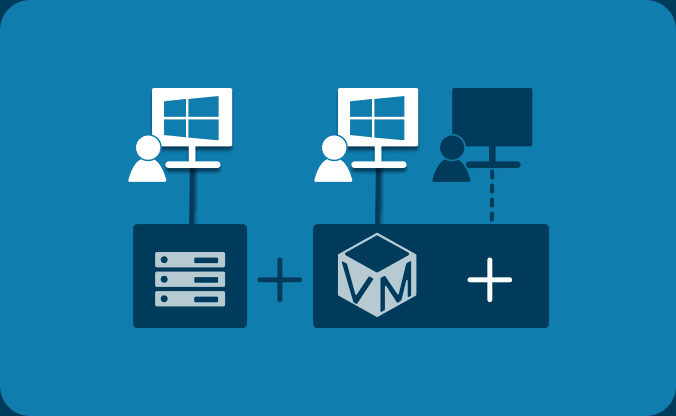
Particularly suitable for …
- seasonal user fluctuations
- short-term peak loads
- limited on-premises capacities
For uncomplicated load balancing into your Public Cloud when customers no longer have any on-premises capacities available.
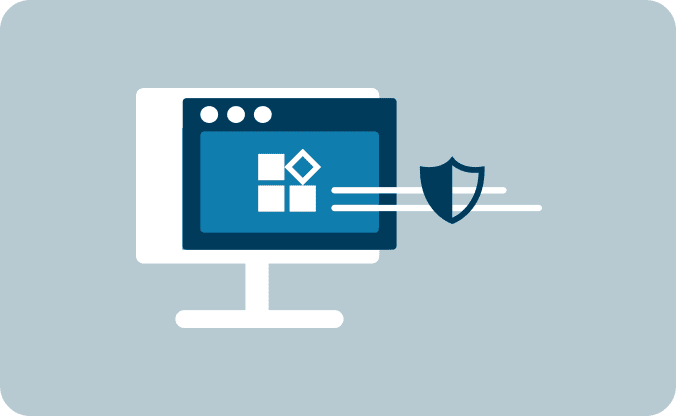
Particularly suitable for …
- reliable protection of web apps
- encryption of communication
- load balancing and fail-safety
Secure Web App Deployment
For ensuring that no user or client communicates directly with the web server, maintaining its anonymity.
Keep pace with the digital age!
Leave outdated hardware behind and embrace a modern, cloud-based application deployment model.