Seamless remote working: Always and everywhere productive
Ensure safety and efficiency in any working environment

“By the end of 2023, 48% of knowledge workers will work hybrid or fully remote, up from 27% in 2019. Hybrid work styles are no longer just a convenience, but expected by employees.”
Forecast Analysis: Knowledge Employees, Hybrid, Fully Remote and On-Site Work Styles, Worldwide, Gartner, 2023
IT environment for remote work
In an increasingly connected business world, remote working has evolved from an optional to an essential form of work. Remote working is particularly important for teams spread across different geographical locations, as well as for mobile workers and global projects.
Challenges of traditional IT
- When employees work from co-working spaces, cafés or while travelling on the road, there is often a lack of consistency in technology and connectivity.
- Mobile employees who regularly work from client locations face the problem of experiencing different network and security conditions.
- Different end devices and operating systems make it difficult to set up new remote workplaces.
Remote work with oneclick™
Discover the benefits of oneclick™ digital workplaces for remote working:
Global availability
Enable your teams to collaborate seamlessly and access the resources they need, no matter where they are in the world or what device they have at hand.
Data actuality
Ensure mobile workers always have access to the latest and most consistent data. oneclick™ cloud desktops synchronise in real time so your teams are always up to date, even when on the move.
Quick troubleshooting
Resolve technical difficulties in a central location in the cloud, regardless of staff location, ensuring minimal interruptions and maximum productivity.
Individual working environment
With oneclick™, employees can design their working environment according to their own needs. Personal settings and preferred applications are available everywhere, which increases job satisfaction.
Cost efficiency and scalability
Not only reduce hardware and operating costs, but also react immediately to staffing adjustments or spontaneous projects.
Examples of use
Workday
before
A new salesperson is hired at a remote location. This means: Procuring a laptop, installing software and ensuring that replacement is quickly provided in the event of a hardware defect.
- Elaborate onboarding and a lot of technical support
with oneclick™
New employees can immediately access a fully equipped cloud desktop, eliminating the need for specific hardware and dedicated software installations.
- Faster operational readiness and no loss of time for replacements
A new salesperson is hired at a remote location. This means: Procuring a laptop, installing software and ensuring that replacement is quickly provided in the event of a hardware defect.
- Elaborate onboarding and a lot of technical support
New employees can immediately access a fully equipped cloud desktop, eliminating the need for specific hardware and dedicated software installations.
- Faster operational readiness and no loss of time for replacements
Workday
before
As part of a client project, a consultant needs urgent access to specific internal systems that are only available on the company network.
- Risk that connection cannot be established or is insecure
with oneclick™
Access rights and security protocols are the same whether the employee is on or off the corporate network.
- Ability to work at any time, without workarounds
As part of a client project, a consultant needs urgent access to specific internal systems that are only available on the company network.
- Risk that connection cannot be established or is insecure
Access rights and security protocols are the same whether the employee is on or off the corporate network.
- Ability to work at any time, without workarounds
Workday
before
An employee in a remote team uses her personal laptop for work and stores sensitive company data on it.
- Security threat in case of lost or stolen end devices
with oneclick™
All company resources and applications are centrally stored and managed in the Cloud. There is no data on the personal end device.
- Adherence to compliance guidelines
An employee in a remote team uses her personal laptop for work and stores sensitive company data on it.
- Security threat in case of lost or stolen end devices
All company resources and applications are centrally stored and managed in the Cloud. There is no data on the personal end device.
- Adherence to compliance guidelines
oneclick™ technology highlight for remote working

Access via browser instead of VPN
Because it is possible to access the digital workplaces of oneclick™ via browser and public internet, there is no need for VPNs, which are often blocked in hotels or airports. This allows disruption-free working, even with strict network restrictions. The productivity of your teams always remains unaffected.
Choose between six solutions, depending on your requirements

Particularly suitable for …
- an immediate demand
- rather constant users
- low own IT resources
For fast and affordable deployment of software to a smaller user number on a single virtual machine in your Public Cloud.
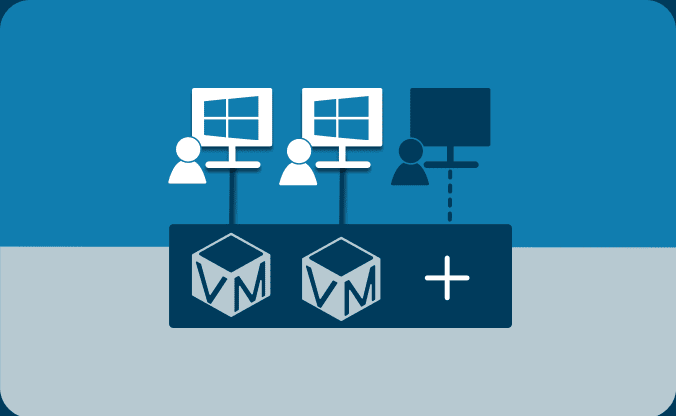
Particularly suitable for …
- larger user numbers
- the requirement for adaptable costs
- interest in IT outsourcing
For cost-effective and flexible operation of a client desktop infrastructure on a scalable pool of virtual machines in your and other Public Clouds.
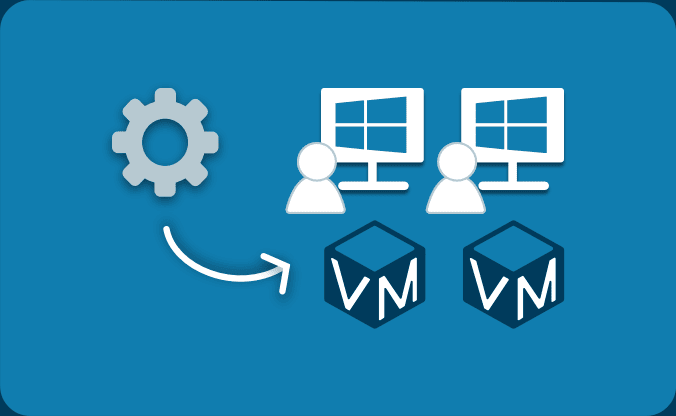
Particularly suitable for …
- decentralized workforce
- the need to create new workplaces quickly
- data worth protecting
For the central and secure provision of virtual desktops and virtualized applications on a self-managed infrastructure.

Particularly suitable for …
- underutilized physical servers
- the desire to save costs and energy consumption
- high requirements for availability
For efficient creation and management of virtual machines on bare metal servers, either on-premises or in a Private Cloud.
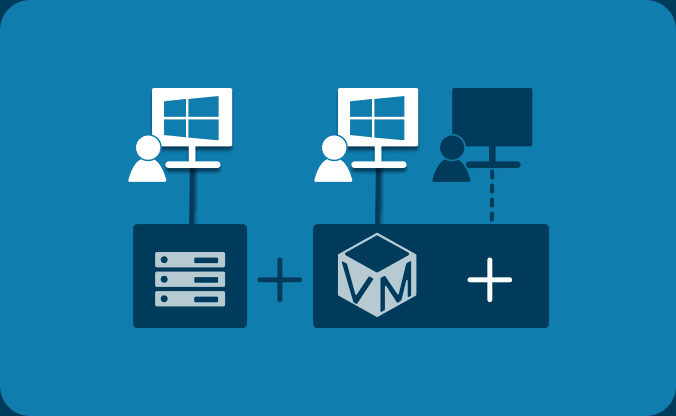
Particularly suitable for …
- seasonal user fluctuations
- short-term peak loads
- limited on-premises capacities
For uncomplicated load balancing into your Public Cloud when customers no longer have any on-premises capacities available.
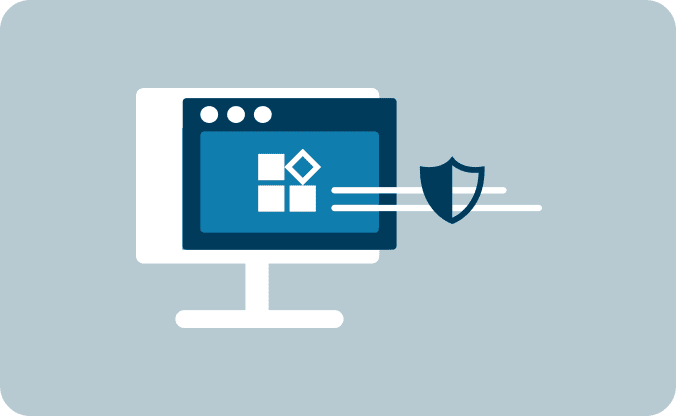
Particularly suitable for …
- reliable protection of web apps
- encryption of communication
- load balancing and fail-safety
Secure Web App Deployment
For ensuring that no user or client communicates directly with the web server, maintaining its anonymity.
Would you like personal advice on the topic of security and efficiency in remote working?
Contact us and one of our consultants will get in touch with you shortly.