Unleash the power of GPU workstations in the cloud
Reduce setup, maintenance and total cost of ownership.

“GPUs have evolved beyond graphics acceleration and are now used in a wide range of technology use cases, including gaming, scientific research and AI.”
Tech Tide: Computing Architectures, Forrester, 2023
IT environment for GPU workstations
GPU workstations are designed for compute-intensive tasks such as 3D rendering and therefore require specialised hardware. Not only are these systems often bound to central data storage and data centers, but they also need to be optimised in terms of software compatibility and network performance.
Challenges of traditional IT
- High investments for specialised hardware and software limited to individual workstations.
- Regular software and driver updates that are both time-consuming and can lead to potential incompatibilities and system failures.
- Limited mobility and flexibility as traditional GPU workstations are stationary and not optimised for remote access.
GPU workstations in the cloud with oneclick™
Discover the benefits of oneclick™ digital workplaces for GPU workloads in the cloud:
Flexible access possibility
Allow your teams to access GPU-intensive applications from anywhere without being tied to a stationary workstation, increasing collaboration and productivity.
Dynamic resource allocation
Dynamically allocate GPU resources to meet the specific needs of each demand group and software version at any given time without over-provisioning performance.
Quick bug fixes and updates
Fix technical issues and software updates centrally in the cloud, reducing maintenance while enhancing system availability.
Greater economic efficiency
Lower your total cost of ownership through the elimination of initial investment, less energy costs, reduced maintenance, fewer licensing costs, avoidance of overcapacity, higher labour flexibility and minimised downtime.
Improving the carbon footprint
Shift your GPU workloads to cloud data centers, which are often powered by renewable energy and better utilised to reduce your organisation’s energy consumption and carbon footprint.
Examples of use
Workday
before
A medium-sized architecture firm wants to equip its staff with powerful GPU workstations. This hardware is not only very expensive, but can also be difficult to obtain, especially in times of supply chain bottlenecks.
- Financial and operational burden
with oneclick™
GPU resources in the cloud are available on-demand. Since the compute-intensive tasks are performed in the cloud, employees can access these resources with less powerful, more affordable end devices.
- Swap high investments for ongoing, need-based costs
A medium-sized architecture firm wants to equip its staff with powerful GPU workstations. This hardware is not only very expensive, but can also be difficult to obtain, especially in times of supply chain bottlenecks.
- Financial and operational burden
GPU resources in the cloud are available on-demand. Since the compute-intensive tasks are performed in the cloud, employees can access these resources with less powerful, more affordable end devices.
- Swap high investments for ongoing, need-based costs
Workday
before
A company in the mechanical engineering sector uses specialised CAD software. The used GPU workstations require know-how for setup and maintenance.
- Effort for software installations, updates and troubleshooting
with oneclick™
A GPU solution in the cloud significantly reduces the need for specialised technical support. All software updates and bug fixes can be done centrally.
- Simplified setup, maintenance process and reduced downtime
A company in the mechanical engineering sector uses specialised CAD software. The used GPU workstations require know-how for setup and maintenance.
- Effort for software installations, updates and troubleshooting
A GPU solution in the cloud significantly reduces the need for specialised technical support. All software updates and bug fixes can be done centrally.
- Simplified setup, maintenance process and reduced downtime
Workday
before
A movie production company uses workstations for video rendering. The workstations are tied to one location, which is a problem if employees want to work from different locations.
- Project delays
with oneclick™
Staff can access their GPU-intensive applications and work seamlessly on their projects in the studio, at field locations or from home office.
- Increase in productivity
A movie production company uses workstations for video rendering. The workstations are tied to one location, which is a problem if employees want to work from different locations.
- Project delays
Staff can access their GPU-intensive applications and work seamlessly on their projects in the studio, at field locations or from home office.
- Increase in productivity
oneclick™ technology highlight for GPU workstations
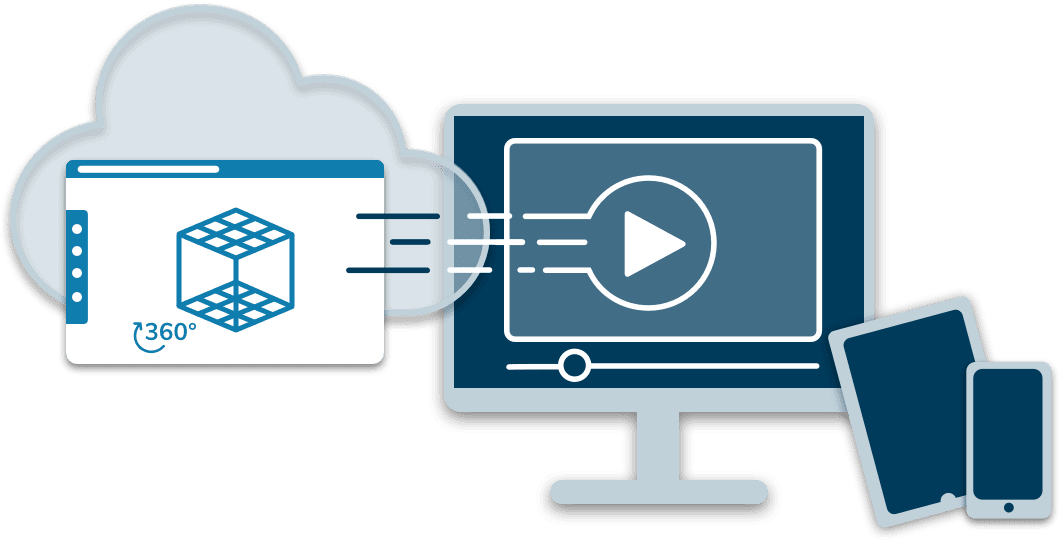
Rendering in the cloud
The streaming protocol of oneclick™ masters demanding GPU tasks with a high frame rate. Since workloads are processed in the cloud, you can access complex 3D models or simulations via browser even from weaker end devices and display them smoothly and in high quality.
Choose between six solutions, depending on your requirements

Particularly suitable for …
- an immediate demand
- rather constant users
- low own IT resources
For fast and affordable deployment of software to a smaller user number on a single virtual machine in your Public Cloud.
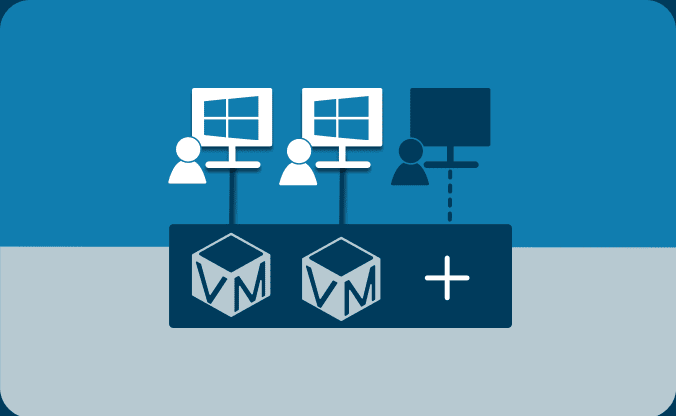
Particularly suitable for …
- larger user numbers
- the requirement for adaptable costs
- interest in IT outsourcing
For cost-effective and flexible operation of a client desktop infrastructure on a scalable pool of virtual machines in your and other Public Clouds.
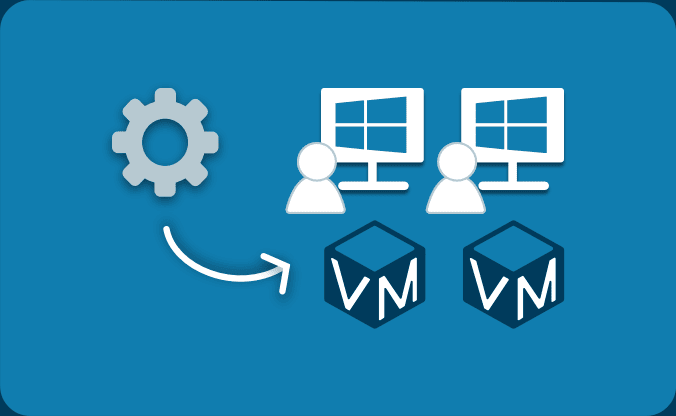
Particularly suitable for …
- decentralized workforce
- the need to create new workplaces quickly
- data worth protecting
For the central and secure provision of virtual desktops and virtualized applications on a self-managed infrastructure.

Particularly suitable for …
- underutilized physical servers
- the desire to save costs and energy consumption
- high requirements for availability
For efficient creation and management of virtual machines on bare metal servers, either on-premises or in a Private Cloud.
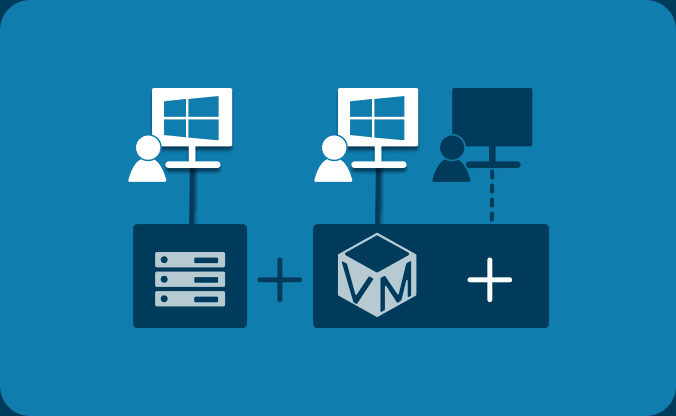
Particularly suitable for …
- seasonal user fluctuations
- short-term peak loads
- limited on-premises capacities
For uncomplicated load balancing into your Public Cloud when customers no longer have any on-premises capacities available.
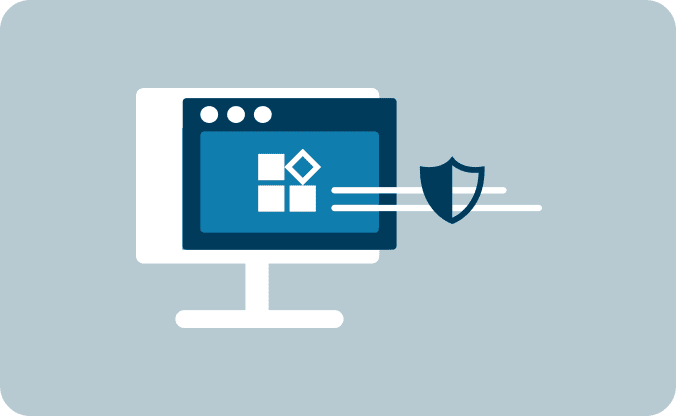
Particularly suitable for …
- reliable protection of web apps
- encryption of communication
- load balancing and fail-safety
Secure Web App Deployment
For ensuring that no user or client communicates directly with the web server, maintaining its anonymity.
Would you like personal advice on the topic of faster setup and lower total cost of ownership for GPU workstations?
Contact us and one of our consultants will get in touch with you shortly.