Virtual computer labs: Flexibility meets cost efficiency
Open your computer lab around the clock and save costs for hardware and maintenance

“The top priority for organizations in higher education is the user experience. The challenge is to modernize service delivery while addressing significant legacy issues.”
Top Technology Trends in Higher Education for 2023, Gartner
IT environment of computer labs
In computer labs, a robust, scalable and flexible IT infrastructure is crucial. These specialised environments often require high-performance computers capable of handling compute-intensive applications such as simulations, data analysis or graphics-intensive tasks.
Challenges of traditional IT
- Purchasing and maintaining high-end computers and specialised software applications can put a strain on budgets.
- Physical labs have opening hours and capacity restrictions, which limits access for students.
- Expensive hardware and software in a physical lab must be protected from theft and misuse, which requires elaborate security measures.
Computer labs with oneclick™
Discover the benefits of oneclick™ digital workplaces for computer labs:
No hardware investments
Say goodbye to having to purchase expensive physical infrastructure.
Freedom from maintenance
Eliminate the need for regular hardware maintenance, saving time and resources.
24/7 accessibility
Offer students and researchers the possibility to access computer labs at any time and from anywhere, without restrictions due to opening hours.
Secure infrastructure
Protect your digital assets with robust security mechanisms while saving the cost of physical guarding.
Flexibility and scalability
Dynamically adjust IT resources to meet current needs without being bound by physical constraints.
Examples of use
Workday
before
A large public university faces the challenge that computer labs are only accessible during certain opening hours.
- Limited flexibility
with oneclick™
Computer labs can be made accessible virtually at any time. Students can access programmes they need from any location and with any end device.
- Improved learning progress
A large public university faces the challenge that computer labs are only accessible during certain opening hours.
- Limited flexibility
Computer labs can be made accessible virtually at any time. Students can access programmes they need from any location and with any end device.
- Improved learning progress
Workday
before
A vocational school invests considerable sums in maintaining and updating the hardware of its computer labs, each year.
- Financial and organisational burden
with oneclick™
Implementing a cloud solution can reduce these costs. The IT department can perform upgrades, updates and bug fixes centrally.
- Budget protection
A vocational school invests considerable sums in maintaining and updating the hardware of its computer labs, each year.
- Financial and organisational burden
Implementing a cloud solution can reduce these costs. The IT department can perform upgrades, updates and bug fixes centrally.
- Budget protection
Workday
before
A middle school needs to modernise its curriculum, but the budget for new computer hardware is limited. As a result, the school is unable to provide its students with up-to-date learning and research tools.
- Imparied education quality
with oneclick™
Desktop as a Service (DaaS) allows the middle school to continue using its existing, outdated hardware while giving students access to high-quality, cloud-based computing environments.
- Extension of depreciation cycles
A middle school needs to modernise its curriculum, but the budget for new computer hardware is limited. As a result, the school is unable to provide its students with up-to-date learning and research tools.
- Imparied education quality
Desktop as a Service (DaaS) allows the middle school to continue using its existing, outdated hardware while giving students access to high-quality, cloud-based computing environments.
- Extension of depreciation cycles
oneclick™ technology highlight for computer labs
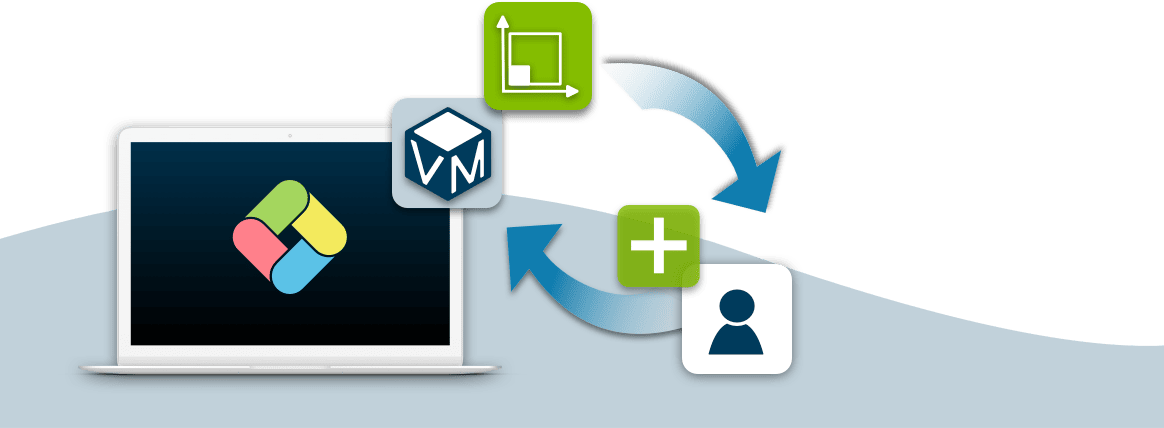
Dynamic scaling of infrastructure
The autoscaling function of oneclick™ revolutionises resource management in computer labs. Instead of holding fixed capacities for an uncertain number of users, the infrastructure adapts dynamically to current demand. This not only optimises costs, but also avoids bottlenecks and performance degradation.
Choose between six solutions, depending on your requirements

Particularly suitable for …
- an immediate demand
- rather constant users
- low own IT resources
For fast and affordable deployment of software to a smaller user number on a single virtual machine in your Public Cloud.
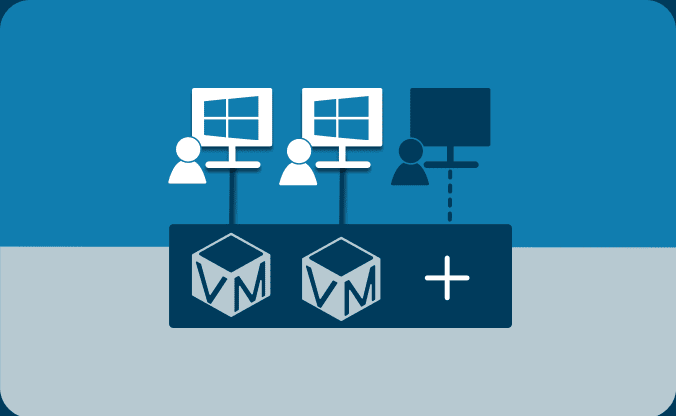
Particularly suitable for …
- larger user numbers
- the requirement for adaptable costs
- interest in IT outsourcing
For cost-effective and flexible operation of a client desktop infrastructure on a scalable pool of virtual machines in your and other Public Clouds.
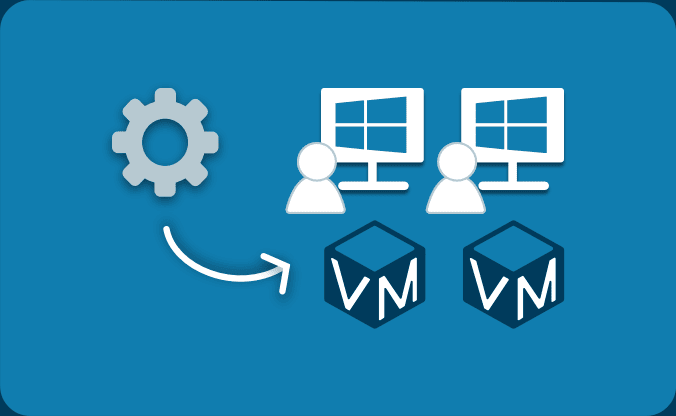
Particularly suitable for …
- decentralized workforce
- the need to create new workplaces quickly
- data worth protecting
For the central and secure provision of virtual desktops and virtualized applications on a self-managed infrastructure.

Particularly suitable for …
- underutilized physical servers
- the desire to save costs and energy consumption
- high requirements for availability
For efficient creation and management of virtual machines on bare metal servers, either on-premises or in a Private Cloud.
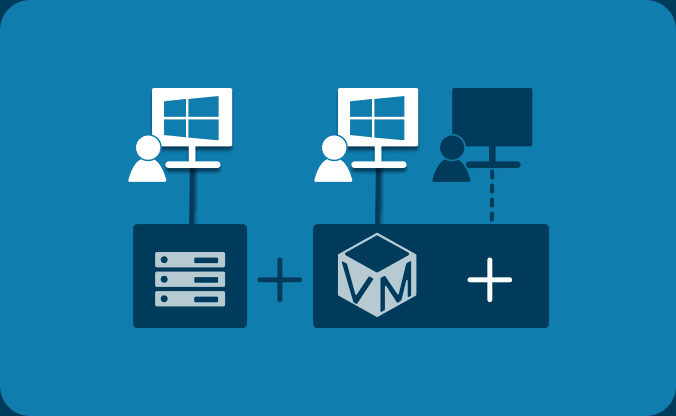
Particularly suitable for …
- seasonal user fluctuations
- short-term peak loads
- limited on-premises capacities
For uncomplicated load balancing into your Public Cloud when customers no longer have any on-premises capacities available.
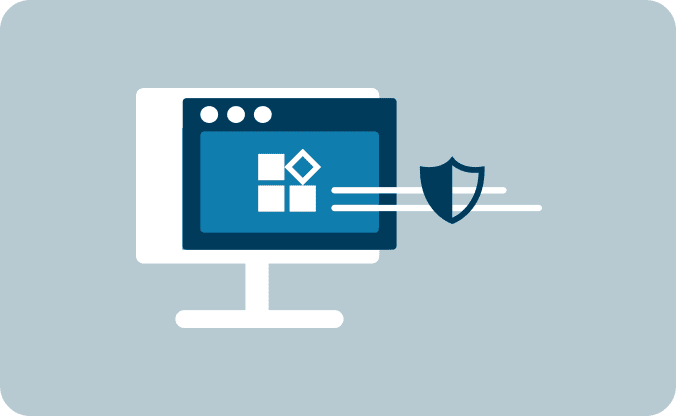
Particularly suitable for …
- reliable protection of web apps
- encryption of communication
- load balancing and fail-safety
Secure Web App Deployment
For ensuring that no user or client communicates directly with the web server, maintaining its anonymity.
Would you like personal advice on the topic of flexibility and cost efficiency of computer labs?
Contact us and one of our consultants will get in touch with you shortly.