Virtual Desktop Infrastructure (VDI)
Provision virtual desktops on self-managed infrastructure and deliver them securely to your users.

“Organizations with high security and compliance requirements are better served with a VDI delivery model than with physical PCs.”
How to Choose a Desktop Delivery Model for the Digital Workplace, 2023 Gartner
The oneclick™ Virtual Desktop Infrastructure (VDI) …
is a technology in which desktop environments are operated on central servers
provides users with a virtual desktop that they can access remotely from any end device
helps you simplify the provision and management of desktop environments and improve security
Particularly suitable for ...
- decentralized working environments
- the need to provide new workplaces quickly
- company data worth protecting
Deploy your desktop operating systems and applications via central servers
Application deployment
before
Buy physical desktop computers with expensive Windows operating system licenses.
- High acquisition costs and quickly outdated technology
with oneclick™
Switch to more affordable thin-clients and Chromebooks thanks to browser-based access.
- Up to 75% less expensive end devices and always the latest IT equipment
Buy physical desktop computers with expensive Windows operating system licenses.
- High acquisition costs and quickly outdated technology
Switch to more affordable thin-clients and Chromebooks thanks to browser-based access.
- Up to 75% less expensive end devices and always the latest IT equipment
Application deployment
before
Struggle with longer recovery times in case of hardware failures and necessary replacements.
- Business interruption and more workload for the IT team
with oneclick™
Deploy a new virtual machine in short time, which the user can access again.
- Reduced downtime and increased productivity
Struggle with longer recovery times in case of hardware failures and necessary replacements.
- Business interruption and more workload for the IT team
Deploy a new virtual machine in less time, so that the user can get access again.
- Reduced downtime and increased productivity
Application deployment
before
Take care of time-comsuming software distribution on different desktop PCs, notebooks and operating systems.
- Manual installation and configuration on each end device
with oneclick™
Organize software updates and patches centrally on virtual desktops.
- Time savings on setup and maintenance
Take care of time-consuming software distribution on different desktop PCs, notebooks and operating systems.
- Manual installation and configuration on each end device
Organize software updates and patches centrally on virtual desktops.
- Time savings on setup and maintenance
Choose the solution that suits your requirements best
With oneclick™ you can implement the following VDI types

Persistent VDI
Each user recieves a dedicated virtual desktop that retains their personal settings, applications and data between sessions.

Non-persistent VDI
No changes are retained between sessions. Every time a user logs in, they get a clean, standardized desktop environment.

Pooled VDI
A pool of virtual desktops shared by multiple users. The pool only needs to be as large as the maximum number of concurrent users.
Remote Desktop Session Host (RDSH)
Several users connect to a single server. Each has their own session, but they all use the same operating system and applications.

- Through the oneclick™ management console, you can deploy virtual desktops or even individual applications, administer recources, control user access and configure policies.
“We were able to replace VPN as access solution, which has led to improved IT efficiency, increased productivity and enhanced data security.”
Fabian Kinkeldey, Head of New Business Lines, GUT contact Holding GmbH + Co. KG, Call Centre Operator, 1,000 Employees
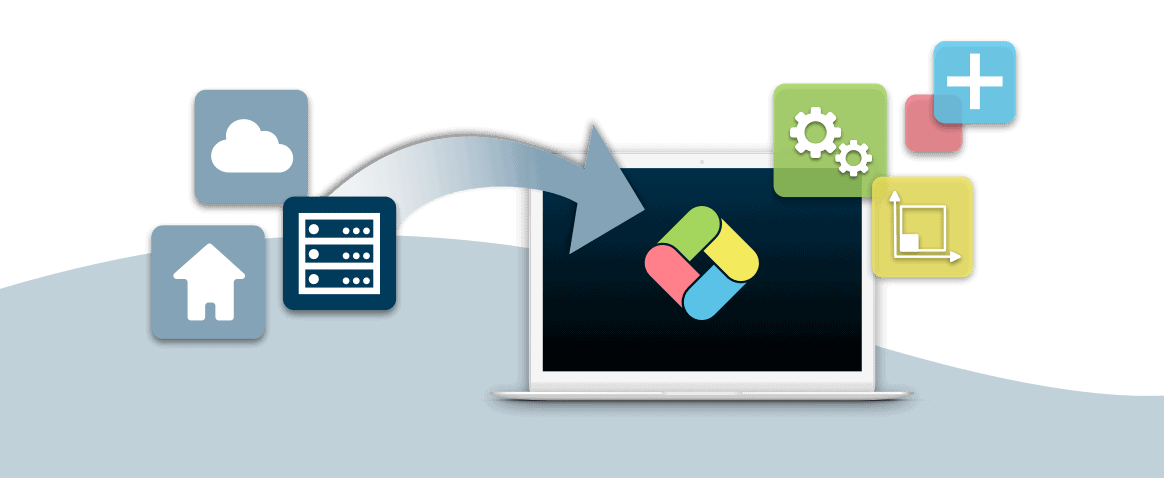
Wide range of integration options
The oneclick™ platform offers extensive functions to provide VDI environments in a scalable and efficient way. You can integrate oneclick™ with existing IT infrastructures, applications, cloud services, identity providers and automation solutions.
Best-Practices in IT Security
The platform service from oneclick™ guarantees the best possible protection for your virtual desktop infrastructure. The architecture is built according to the latest „Zero Trust“ principles. oneclick™ isolates your corporate resources from the public internet and all connections are end-to-end encrypted.


Extensive product support
oneclick™ is designed as a self-service platform, although you can of course book a managed Desktop-as-a-Service as well. For independent implementation, extensive product support is available with step-by-step instructions, numerous help articles and videos.
This is how the implementation of your Virtual Desktop Infrastructure can look like
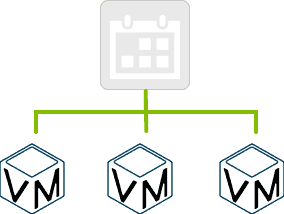
Organize the desired infrastructure

Connect your infrastructure to the oneclick™ Platform Service
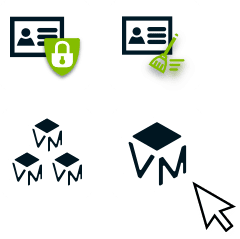
Create the VDI type that fits your requirements

Deliver the virtual desktops or individual applications to your users
Would you like to receive a design concept and quotation from us?
Contact us and we will advise you on the best VDI type for your requirements as well as the ideal implementation strategy.