Turnkey Cloud Infrastructure Packages
Deploy your software easily, affordably, and within hours to the desired users on a single virtual machine.
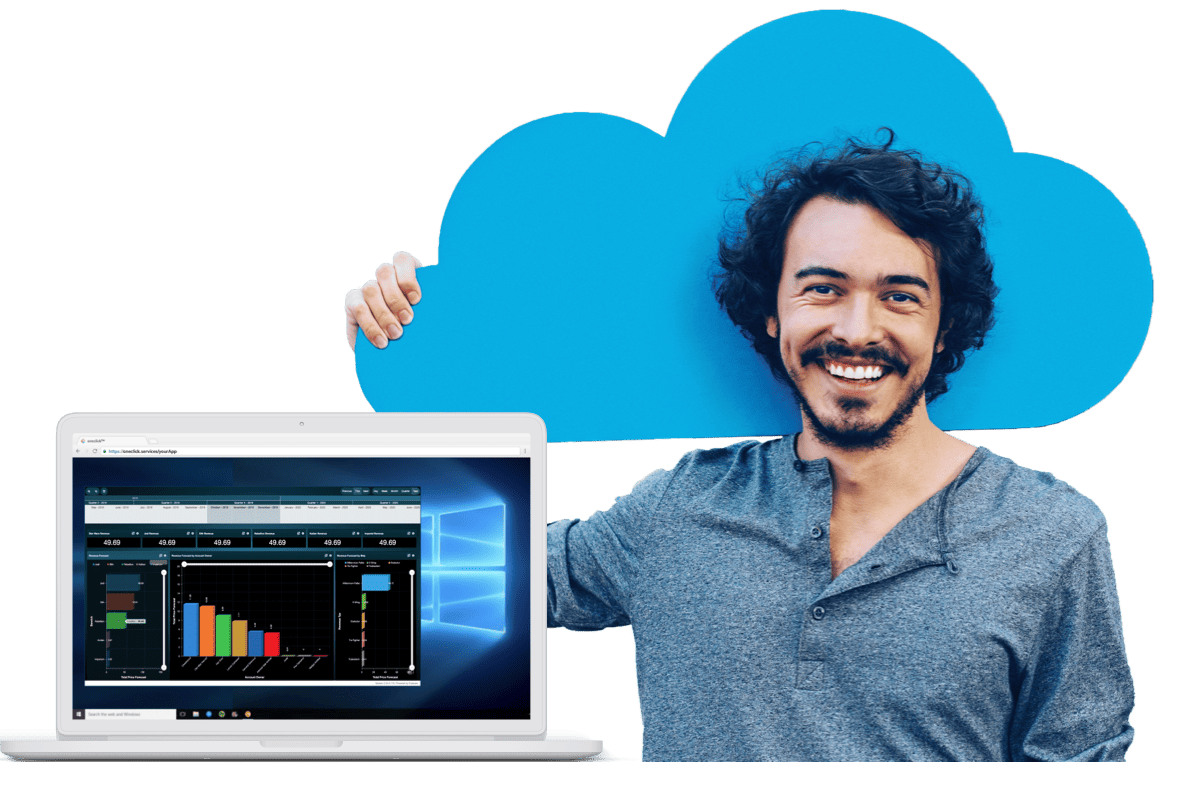
“oneclick™ and the turnkey cloud infrastructure packages are so easy to operate that I can run our IT myself as a department manager without in-depth expertise.“
Thomas Müller, Managing Director, avenar pharma GmbH, Pharma wholesale, 25 Employees
The oneclick™ Cloud Infrastructure Packages are ...
designed to enable easy and fast deployment of your software application(s)
pre-configured instances based on proven best practices
helping you to build and manage your IT without having to take on complex configuration and maintenance
Particularly suitable for ...
- an immediate demand
- rather constant and smaller user numbers
- organizations that do not want to tie up or build up own IT resources
We take care of the provision, operation and maintenance of your IT environment up to operating system level
Application deployment
before
Deal with non-integrated stand-alone solutions and get quotes from multiple suppliers.
- Expensive and time-consuming to organize
with oneclick™
Save up to 30% compared to other application deployment models through a bundled solution, standardization, and economies of scale.
- Savings in IT costs and own working time
Deal with non-integrated stand-alone solutions and get quotes from multiple suppliers.
- Expensive and time-consuming to organize
Save up to 30% compared to other application deployment models through a bundled solution, standardization, and economies of scale.
- Savings in IT costs and own working time
Application deployment
before
Ensure available human resources and take ownership of an IT project.
- Staff shortages, lack of specialist skills and extra risks
with oneclick™
Book a cloud infrastructure package today and have it delivered tomorrow. Ready to use right away, without you having to take care of it yourself.
- Quick and worry-free results
Ensure available human resources and take ownership of an IT project.
- Staff shortages, lack of specialist skills and extra risks
Book a cloud infrastructure package today and have it delivered tomorrow. Ready to use right away, without you having to take care of it yourself.
- Quick and worry-free results
Application deployment
before
Deploy and maintain servers, remote desktop services, software distribution, security, remote access, VPN, identity management and backup yourself.
- Manual work takes a lot of time and is prone to errors
with oneclick™
Save more than 200 manual setup steps compared to the provisioning and synchronization of the individual components.
- More time to focus on value-adding tasks
Deploy and maintain servers, remote desktop services, software distribution, security, remote access, VPN, identity management and backup yourself.
- Manual work takes a lot of time and is prone to errors
Save more than 200 manual setup steps compared to the provisioning and synchronization of the individual components.
- More time to focus on value-adding tasks
Contents of the oneclick™ Cloud Infrastructure Packages
Integrated solutions from strong partners

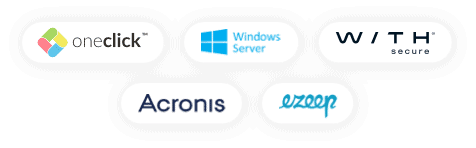
- Cloud infrastructure
- Microsoft Server 2022 & SAL
- Server protection
- Included traffic
- Fast internet connection
- oneclick™ orchestration
- oneclick™ secure remote access
- Cloud printing
- Backup
- Support & Managed Service
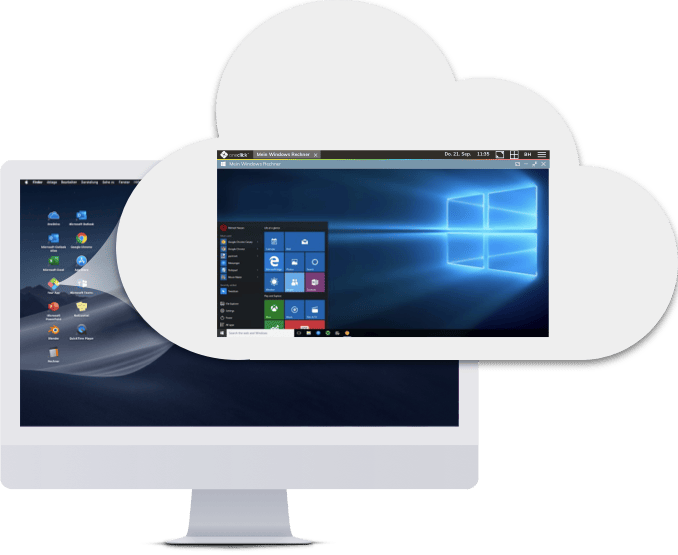
A perfect fit for your application
VDI S
single user
- 2 vCores
- 4 GB RAM
- 120 GB Hard disk
From 29.90€
per user / month
Essential
for up to 8 users
- 6 logical cores
- 24 GB RAM
- 180 GB Data storage
From 44.90€
per user / month
Corporate
for up to 48 users
- 12 logical cores
- 96 GB RAM
- 720 GB Data storage
From 39.90€
per user / month
GPU Pro
single user
- 8 logical cores
- 16 GB RAM, 8 GB GPU
- 250 GB Hard disk
From 179.00€
per user / month
*Our packages are generally designed for 24/7 operation of the cloud infrastructure. With our event profiles for automated switching on and off virtual machines, you can save up to 25% of the costs compared to 24/7 operation, e.g. if the environment should only be available during working hours from monday to friday from 7:30 am to 6:30 pm.
“Considerably more comfortable and performant than before over the company’s own servers.“
Uwe Felgenträger, Technical Manager, Stadtwerke Leer,
Public Supply, 130 Employees
Together we look for the best location and provider for your cloud infrastructure
We work with selected cloud providers that have global coverage of data center locations. Gladly we recommend the right partner based on your decision criteria: Location, performance, availability, scaling, price, certification and industry specialization.
See how your users work

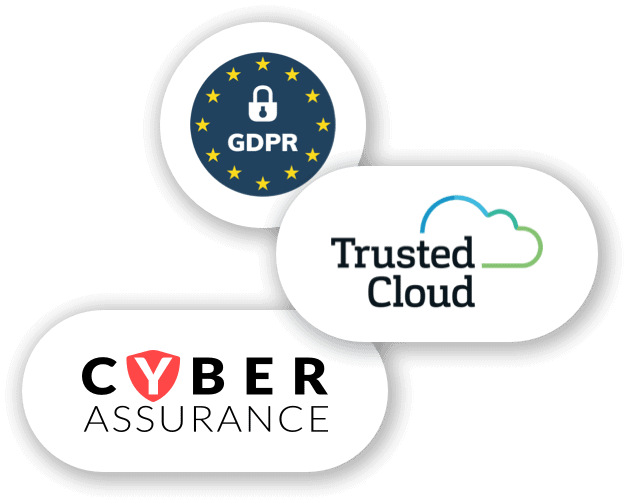
Highly secure application delivery with included cyber assurance
oneclick™ meets all requirements in terms of transparency, security, quality and legal compliance. The cloud infrastructure packages managed by oneclick™ are so secure that there is an included cyber assurance.
4 steps to your tailor-made cloud infrastructure package
We are happy to support you in migrating your existing environment. oneclick™ is intuitive for users to operate, so no extensive training is required.

Test demo environment and then book suitable VDI package in the oneclick™ marketplace.
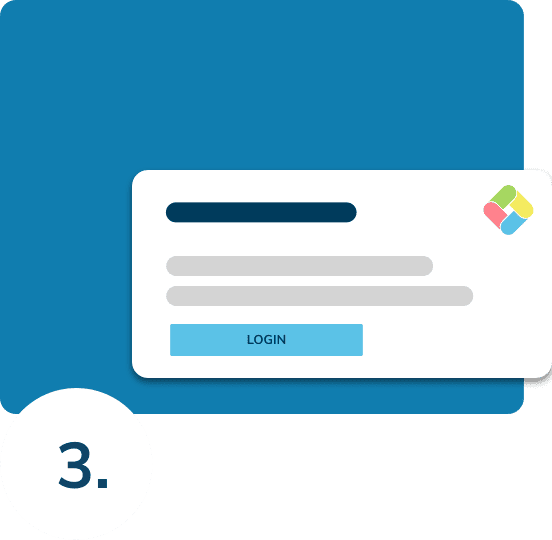
Receive completion notice.
Receive completion notice.
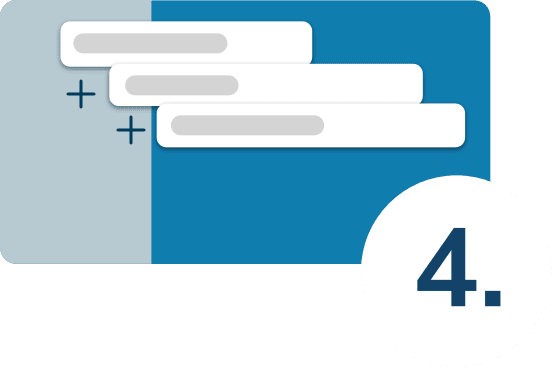

oneclick™ creates the new users including credentials and group transfer in the Active Directory of the cloud resource.
Do you have questions about oneclick™?
We are happy to advise you on all topics regarding our cloud infrastructure packages and how you can leverage them best.