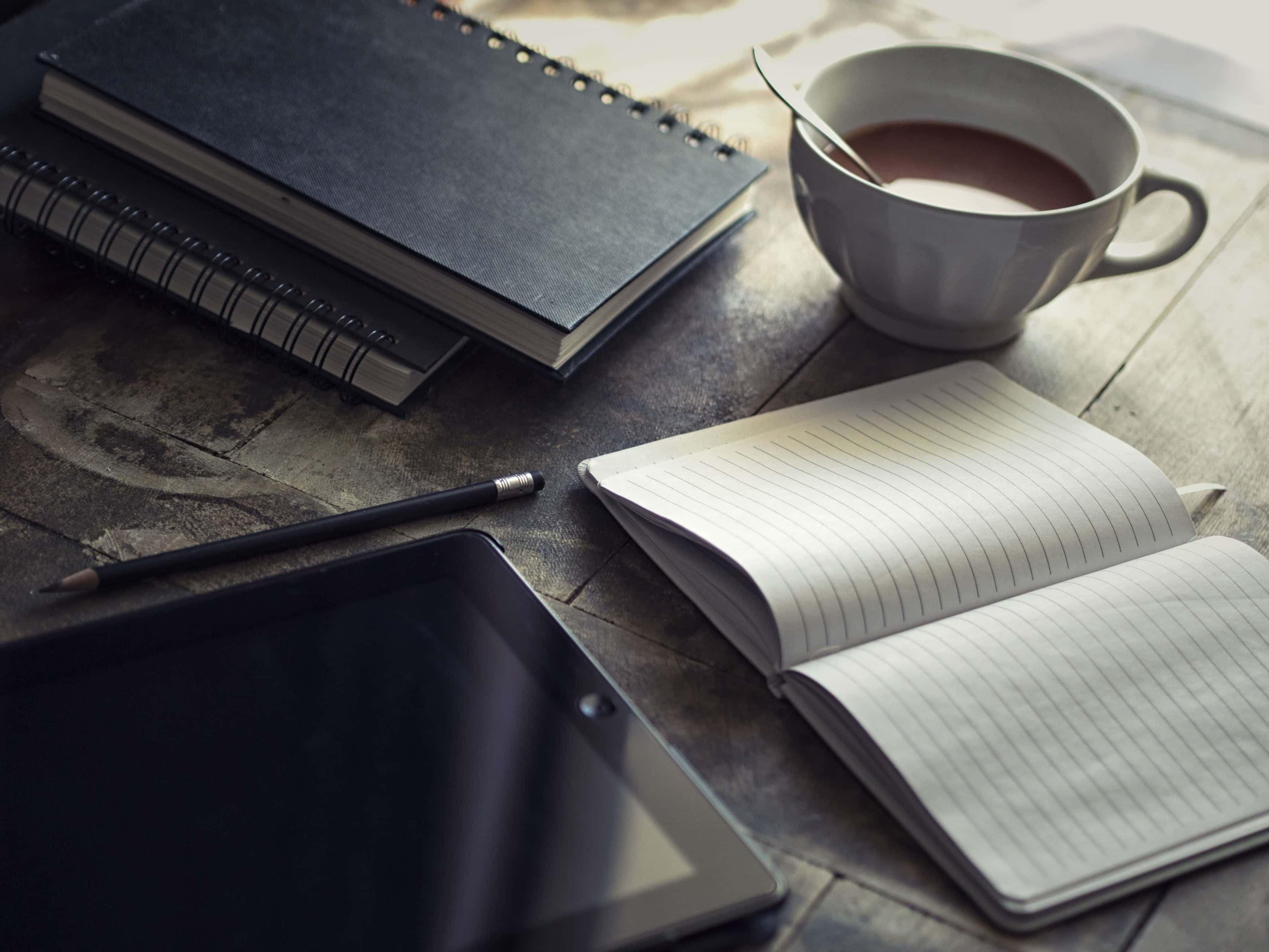On-Premises (abbreviated on-prem) describes the traditional licensing and usage model for server based computer programmes, where software is installed and run on a company’s hardware and their own premises. Through the installation and execution of the software on hardware on the company’s site, IT staff have physical access to the data and are able to directly control the configuration, administration and security of the data handling infrastructure as well as the data.
Advantages and Disadvantages of On-Premises Software
Most companies customise their software significantly to the requirements of their operation. In this respect, on-premises software is more flexible than SaaS solutions as providers generally enable more comprehensive and individual adaptations. However, SaaS solutions have become better and can be configured to a larger extent than what was possible only five years ago, even though the adaptability has not yet reached the level of an on-premises software. On the other hand, the still limited adaptability with Software-as-a-Service has not seldom resulted in businesses rethinking their business processes, modifying internal processes to the software (and not vice versa), and thus they often achieve a significant performance improvement.
From the point of view of many companies, the critical issue in favour of an on-premises solution is, however, full control over their own data. However, it is increasingly often overlooked, that, in most cases, professional SaaS service providers such as Microsoft or oneclick offer a much higher level of security than the company itself can provide. Many SaaS providers have redundant instances in highly secure data centres. Data is also regularly backed-up, which increases the security level.
Comparing an On-Premises Solution and Software-as-a-Service
With Software-as-a-Service, companies only pay for what they need without having to buy new hardware. Instead of providing and using scarce internal resources for installation and maintenance of the software, the SaaS provider, for example oneclick, provides all the hardware and implementation services and deals with most of the work. Software provision is carried out via the cloud, which in addition allows users to work remotely from the location of the data. Overall, oneclick refines on-premises, without having to be a cloud native and manages the first step towards transformation.
The financing models of SaaS and on-premises differ fundamentally. On-premises software and the required hardware are treated as a one-off capital expenditure (CapEx), which is depreciated over the life-span. This generally requires a pre-payment either directly from the company itself or through a leasing or credit company. SaaS and cloud computing is an OpEx financing model. This means that the costs are continuously treated as operating expenses.
Furthermore, the pricing structure for a SaaS solution as per the requirement is generally very flexible. The costs for usage are considerably lower than a traditional on-premises solution due to the configurability of SaaS models, user-defined programming and dedicated hardware, which is often required with on-premises solutions. The monthly fees, which include all maintenance costs and service, are generally lower in comparison to a locally provided software. In addition, there is also the provisioning time, which – dependent on scope – can amount to several months with an on-premises solution, whereas with SaaS, it can be reduced to weeks, days and sometimes even just a few hours.
Total Cost of Ownership (TCO) at a Glance
One important aspect that should not be disregarded when choosing between on-prem software and SaaS – in particular with regards to the on-premises model – is TCO, the Total Cost of Ownership. In TCO, the costs for the complete infrastructure to execute and provide software, server, network and communication, rent and amortisation for physical storage, security facilities, general required technical expenditure (keyword room air conditioning) insurances and of course personnel costs for qualified staff are all taken into account. If a company already has an appropriate infrastructure available, it can possibly be worthwhile, to use existing infrastructure for additional applications or new software solutions. Sample calculations demonstrate that, in this constellation, SaaS provides a cost advantage for the first 5 years. If the introduction of an on-premises software requires the purchase of additional hardware and the expansion of infrastructure, SaaS is often the more cost-efficient alternative from the outset.
As a link between on-prem and cloud-native, oneclick offers with its SaaS solutions predictable costs for software use within a business. The outsourcing of IT administrative tasks, such as maintenance and updates, creates notable additional advantages. This enables a more exact budgeting of IT costs than is generally possible when using internal resources. In comparison to an on-premise solution, cloud-based working also creates the greatest possible flexibility as well as mobility and companies can even make on-premises solutions accessible via the cloud. oneclick refines on-premises with cloud services, whereby VPN client management, as well as end device management, are no longer required and the security of company data is maximised.
Image Sources:
Image 1: © Rawpixel.com | pexels.com
Image 2: © Pixabay | pexels.com
Image 3: © Pixabay | pexels.com