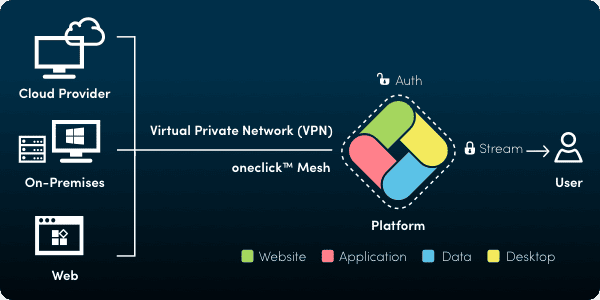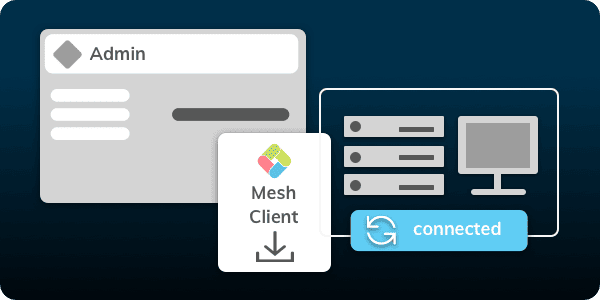The new oneclick™ release is here! Look forward to a range of product innovations that greatly simplify the provision of software applications and data via a Virtual Desktop Infrastructure (VDI) or Desktop as a Service (Daas).
To connect your infrastructure resources to the oneclick™ orchestration and streaming services, we have completely revised our VPN stack. For standard configurations, we now recommend the automatic mode, which can independently establish a connection to your VPN end device. In manual mode, you can enter all the parameters required for a VPN individually and also define your own pre-shared key.
If you want to have it even easier, then use our oneclick™ Mesh network. This is now available dedicated to each administrative unit created in oneclick™. By simply executing a client installation, you can add any number of devices to your personal mesh network, which can then all communicate among each other. For example, you can connect your VDI with application and database servers. The mesh network is ideal for complex server landscapes and devices that require external access to internal resources – so all use cases where VPN reaches its limits. The advantages are zero configuration, high-level encryption and significantly better performance. You no longer need public IP addresses and firewalls to connect your resources – the connection is established independently by the client. The secure delivery of desktops and applications to the users takes place as usual via our web-based streaming protocol.
You have successfully connected your infrastructure to the oneclick™ platform? Now it’s time to set up Windows servers for individual users or as a multi-session environment, install software applications and then update them? Then use our new feature for the automatic execution of Windows tasks. For this purpose, we have integrated the automation tool “Ansible” into the oneclick™ platform service. Ansible combines software distribution, ad-hoc command execution and software configuration management. The administration of network computers does not require any additional software on the managed system. Best of all, you don’t need to know how to write scripts or executable playbooks with Ansible. With an easy-to-use graphical interface, you can automate individual tasks in oneclick™ or create an entire process from several consecutive tasks. Via events, you define scheduled execution times.
Last but not least, we have made the management console more user-friendly by improving the process guidance. You can now uniformly administer on-premises and cloud resources. Both deployment models continue to grow together with oneclick™. Furthermore, we have expanded the possibilities in handling networks. You can also create subnets in an existing network. In addition, there are numerous further smaller and larger improvements.
Would you like to try out the helpful features right away and take the delivery of your applications and data to users to the next level? Log in to the oneclick™ platform. You will find the new features in your admin area. You don’t have an account yet? Then register now.
Also in this update, we are pleased to present a customer project. This time with ROLAND Rechtsschutz-Versicherungs-AG and its subsidiary ROLAND Assistance. More than 200 international companies from different business sectors with over 40 million customers rely on ROLAND Assistance to optimise their customer service and increase their competitiveness. With a combined workforce of around 1,300 employees, the two companies generate a turnover of more than € 500 million. In the interview with Michael Scholl, Head of IT Operations, you can find out how ROLAND Rechtsschutz-Versicherungs-AG achieved the following results with oneclick™:
Read the entire interview in our blog.